You’ll be prompted to pair your heart rate monitor (HRM) on a workout set up screen before you start your workout. In order to successfully pair your heart rate monitor, make sure that you are wearing your device and that it is powered on. Most chest strap heart rate monitors will power on automatically when they detect that they’re strapped onto your chest.
You’ll be able to pair your heart rate monitor at the bottom of the workout set up screen. Tap Add New and select your device from the list of available devices to pair.
We currently support heart rate monitors that connect via open Bluetooth. We are also compatible and support Apple Watch Series 4, 5, 6, 7, and 8. Apple Watch SE models may need to ensure that the display is active when starting your workout to support connectivity.
Other supported devices include: Polar H9, Polar OH1, Polar H10, Polar Verity Sense, Garmin HRM-Dual, Wahoo Tickr, Coospo H6, WHOOP, Coros Apex Pro, and Scosche Rhythm+.
You can find directions for pairing your Apple Watch HERE.
You can find directions for pairing your WHOOP HERE.
If you own a heart rate monitor that is not on the above list, we cannot guarantee that it will be compatible. That said, if you have successfully paired a heart rate monitor that is not listed above, please contact us at support@ergatta.com so we can add it to our list!
Heart rate monitors that require a PIN entry to connect via Bluetooth are not currently supported (with the exception of Apple Watch). ANT+ devices are not supported at this time.
Having trouble pairing your device? Please click HERE for our troubleshooting steps.