If you receive the USB Connection Issue error message, please check that the USB connection is correct and firmly connected.
Below are some troubleshooting tips, while the pictures display the Ergatta rower, the same steps are applicable to the Ergatta Lite.
- Ensure that the USB cable is plugged into the port on the left-hand side of the touchscreen when viewing the touchscreen from behind. Reference the "CORRECT SET-UP" photo below.
- Try un-plugging and re-plugging the USB cable on both ends.
If these steps do not correct the issue, please contact us as described below.


Please reach out to us if you have any additional questions, and include your rower’s serial number as well as your shipping address.
- Members in the US & Canada
- support@ergatta.com
- Members in the UK/Denmark/Hungary/Estonia
- support@waterrower.co.uk
- Members in Germany/Austria/Switzerland
- service@waterrower.de