If the touchscreen on your Ergatta or Ergatta Lite is not turning on, please follow the troubleshooting steps below:
- Begin by following the guide here to ensure the wires are connected correctly.
- Verify that the green light is lit on your power cable. If the green light is not lit, this would indicate an issue with the power cable itself.
- If the green light is lit, remove the USB cable from the touchscreen. If the screen turns on, this indicates the touchscreen is faulty.
- Try plugging the power cable into a different power outlet to verify there is no issue with the chosen outlet.
Note: Step 5 is not applicable to the Ergatta Lite
- If the green light is lit, please try plugging the power cable directly into the DC port on the touchscreen, instead of into the mounting arm.
- If the touchscreen turns on when you connect the power cable directly, this indicates that there is a problem with the wooden mounting arm.
- If the touchscreen does not turn on when you connect the power cable directly, this indicates that the issue is with the touchscreen itself.
- If these steps did not resolve the issue, please reach out to us with the results of the troubleshooting steps. Include your rower’s serial number as well as your shipping address.
Please reach out to us if you have any additional questions, and include your rower’s serial number as well as your shipping address.
- Members in the US & Canada
- support@ergatta.com
- Members in the UK/Denmark/Hungary/Estonia
- support@waterrower.co.uk
- Members in Germany/Austria/Switzerland
- service@waterrower.de